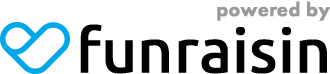Frequently Asked Questions
About the event
What is Operation Bletchley?
Operation Bletchley is a series of codebreaking challenges taking place throughout the year, complete consecutive missions and be suitably rewarded!
-
Jan – Berlin – 40 miles - This mission
-
April – Paris – 100 miles
-
July – London – 50 miles
Join us on our Berlin mission and cover 40* miles, crack the codes and decrypt vital intelligence about the blockade before it's too late.
*You have the option to adjust this distance to suit your ability
What are the 3 levels of codes?
There are 3 different levels to participate in:
- Junior codebreaker – aimed at 8-12 year olds
- Codebreaker – Challenging
- Cypher Expert – Would be accepted at GCHQ!
Don’t be fooled into thinking the Junior codebreaker and codebreaker levels will be too easy!
What if I cannot crack a code?
When you receive your first email with the first code, there will be 3 options available in your 'Codes and Answers' section on your page. If you choose Codebreaker and find further down the line you are unable to solve them you can return to your 'Codes and Answers' section and select Junior codebreaker and complete the 10 codes in that level. You can also move up a level if you find one level too easy!
You can also choose the option of paying a suggested donation of £5 for a clue to help crack your code! This will also count towards your fundraising target, and the incentives on offer.
Once I have completed my miles and have solved all the codes what do I do?
Congratulations on getting this far! You now need to piece together the answers from your codes and decrypt intelligence on the blockade and deliver your message to the Commander of British Forces Berlin. Submit your answer and find out if you have accomplished your mission!
I'm having trouble tracking my miles.
Most issues with the mileage tracking can be solved by re-linking your fitness device. You can do this by
- Log in to your account
- Go to 'My Fitness Activity'
- Click 'Disconnect App'
Please then reconnect following the instructions found here.
Remember, you can always track your miles manually.
Taking part
How do I track my walk?
You can track your walk automatically using FitBit, Garmin or MapMyFitness or you can manually add distances.
These fitness tracking services can be linked with your fundraising page so you can share your progress with your friends and family. If you cannot do this then you can manually add your completed miles to your page by logging on to your fundraising page from 1 January 2026.
Full instructions can be found here.
Please note you must track a walk on your Fitbit device or app. It will not automatically count all your steps for the day, and it will not count 'auto recognised' activities. The activities will appear on your Operation Bletchley dashboard, but will register as 0 miles walked. You can find instructions on how to track walks/runs on your Fitbit here: https://help.fitbit.com/articles/en_US/Help_article/1935.htm
How do I submit my answers?
You submit the answer to each code in your event area on your fundraising page and find out instantly if you've solved each code correctly! To submit your answers simply follow these easy steps:
1.Log in to your page and go to 'Dashboard'
2.Click on 'Codes and Answers'
3.Choose your level (Junior, Codebreaker or Cypher Expert)
4.Choose your code number
5.Enter your answer! You'll find out straight away if it is correct.
Can I use other tracker apps to record my miles to my page?
The only apps that will link directly with the software are FitBit, Garmin and MapMyFitness but there is also the option to add your miles manually to your page.
Can I record my miles without a tracker?
If you do not have a tracker you can link, do not worry, you can log your walks and manually add them to your account. Simply follow the below steps:
- Log in to your account and select ‘My Fitness Activity’
- Under ‘Add activity’, enter the date and distance
- The number of miles will now appear on your fundraising page!
We recommend that you enter your miles in multiples of 4 miles at a time to ensure you receive every stage of the email journey and every puzzle.
If at any stage you feel you have missed one, just let us know and we can forward it onto you. Instructions can be found here.
My fitness tracker isn't syncing.
Activity can take between an hour and 24 hours to sync to their record. This is set by Fitbit/Garmin/MapMyFitness, and they allow us to sync a certain number of activities an hour. Once this limit has been reached syncs will take longer, until it is reset overnight.
Please e-mail us on events@armybenevolentfund.org if it has been over 24 hours and your activity has still not synced. If you do not want to wait you can log the activity manually, but make sure you disconnect your activity tracker before you do so, or the activity will be double counted when it does sync.
Why can't I use Strava to track my walks?
We have used Strava for previous Operation Bletchley missions, but made the decision not to inclue it as an option anymore. Our website is linked to Strava by an API, which is made and developed by Strava. The Strava API only allows 1,000 activities to be synced every day before it stops allowing any further syncing. We have many wonderful fundraisers taking part in each Operation Bletchley (and often syncing more than one activity a day) which meant that over two thirds of the activities on Strava were not syncing.
We have had conversations with Strava about increasing this limit, but were unable to come to an agreement.
You can still use Strava to track your walks, but then will need to manually add them to your page. Fitbit, Garmin and MapMyFitness are still working as normal.
Registration
Can I register a team?
Yes, during registration you can select 'create a team'. Once your registration is complete you can then share your team name or send your team mates the link to your team and they can register onto your team. They can also select 'Join a team' during their registration and search for your team name.
If I forget to create a team during my registration, can I do it at a later date?
Simply log back into your account, go to your fundraising page and you will see the 'create a team' button. Select this, create your team and share the team name/link for your team with mates so they can join it.
I'm trying to submit an answer which I'm sure is right, but the system is telling me it's incorrect
-
There are no additional spaces at the beginning or end of the answer
-
It may be that an earlier incorrect answer has become stuck behind the scenes. To resolve this clear your cache and try again. Instructions here: https://www.pcmag.com/how-to/how-to-clear-your-cache-on-any-browser
-
If these don't work, e-mail us on events@armybenevolentfund.org with the answer you were trying to put in and we'll look into it for you.
How much does it cost to take part?
It is just £15 to register for one of our missions
You can also register for £40 with no fundraising obligation
Registering a child without an e-mail address.
My child would like to sign up but doesn’t have an e-mail address.
That’s fine, simply register yourself and add a child registration on at the same time. This will create an account for you and a second for your child which will be managed by you.
How does this work?
If you register a child, you'll find two entries for Operation Bletchley 2026: Berlin on your online account dashboard. Yours and your child’s. You can see instructions on how to use the account here.
If you register more than one child, you'll find an entry for each child on your dashboard.
Will they still be able to log miles and answer the codes?
Yes! The account will function just like a standard account. Any e-mails will go to your (the parents) e-mail address. This includes all newsletters, code e-mails and the ‘mission accomplished’ e-mail
I don’t want to register, but my child without an e-mail address does
We recommend just registering your child using standard entry and using your e-mail address. Please make sure you put the child’s date of birth during registration.
Fundraising
We ask that you raise as much as you can. No matter how big or small your target is we are here to help you. How about aiming for one of the below targets to get you started?
- First donation: Operation Bletchley: Berlin pencil
- Raise £25: Unlock 3 additional secret codes!
- Raise £50: Receive your Operation Bletchley: Berlin Puzzle Book
- Raise £100: Receive your Operation Bletchley: Berlin buff
- Raise £150: Receive an Operation Bletchley: Berlin t-shirt
- Raise £250: Receive your Commemorative Berlin Airlift pin badge
When you register for Operation Bletchley you’ll also be enrolled into our Fundraising Army. The more you raise the higher you’ll rise through the ranks – click here to see the ranks you can achieve. Challenge yourself to see how high you can get; will you make it to Captain?
How do I raise money and where does it go?
Operation Bletchley is a fundraising event for the Army Benevolent Fund, with the money raised going towards helping soldiers, veterans and their families in times of greatest need. Find out more about who we’ve helped on our ‘Stories’ section.
Can I fundraise online?
Absolutely – online fundraising is a fantastic way for you to collect sponsorship from your friends, family and colleagues, particularly those you don’t see every day. From your donors’ point of view, it is a quick, easy and secure method of donating.
When you register for the event an online fundraising page is automatically created for you. This is your page, add your picture, write some text about what you’re doing and why, set your fundraising target, then send the link out to everyone you have ever met so that they can sponsor you easily and securely.
Can I get help with fundraising?
Of course, the Operation Bletchley team is always available to help so please drop us an email events@armybenevolentfund.org. We can help with ideas, answer your queries and provide you with any fundraising materials you may need – collection tins, t-shirts, wristbands etc. We are here to help you!
Can we fundraise as a team?
Yes – it can make your fundraising target easier to meet if you fundraise together. You will even have a team fundraising page which is created automatically when you register as a team.
However all fundraising incentives are based on your individual amount raised rather than your team total.
Does Gift Aid count towards the incentives?
The Army Benevolent Fund's policy, like that of many other charities, is that Gift Aid is not included in sponsorship targets.
This is because it can take time to verify the Gift Aid Claim. We need to ensure we have all the relevant information (first name, surname and full address) and that the donor is a tax payer and because of this it can take a while for the Gift Aid claims to be processed, and the funds paid to the charity.
Can I fundraise offline?
Yes you can
Paying in cash:
If you have collected cash please count this (with a witness) and then pay the cash into your bank account. You can then pay this onto your own fundraising page, send it via bank transfer or send us a cheque.
Paying in cheques:
Send cheques to the below address, with a note confirming your name and that it is for Operation Bletchley:
Army Benevolent Fund
Mountbarrow House
12 Elizabeth Street
London
SW1W 9RB
When do I need to get my fundraising in?
Fundraising closes on the 28th February 2026. All donations must be with the charity, including any cash or cheque donations.
Paying in cash:
If you have collected cash please count this (with a witness) and then pay the cash into your bank account. You can then pay this onto your own fundraising page, send it via bank transfer or send us a cheque.
Paying in cheques:
Send cheques to the below address, with a note confirming your name and that it is for Operation Bletchley:
Army Benevolent Fund
Mountbarrow House
12 Elizabeth Street
London
SW1W 9RB
Will I get a medal?
Yes! As long as you deliver the final message by the deadline you'll get a medal. These are sent out in March.
Why don't you send out medals until March?
We send medals, pin badges and t-shirts out in March as this gives us time to order exact numbers of each item. This reduces our costs significantly.
Any other questions?
If you have more questions, visit our contact page for more information.